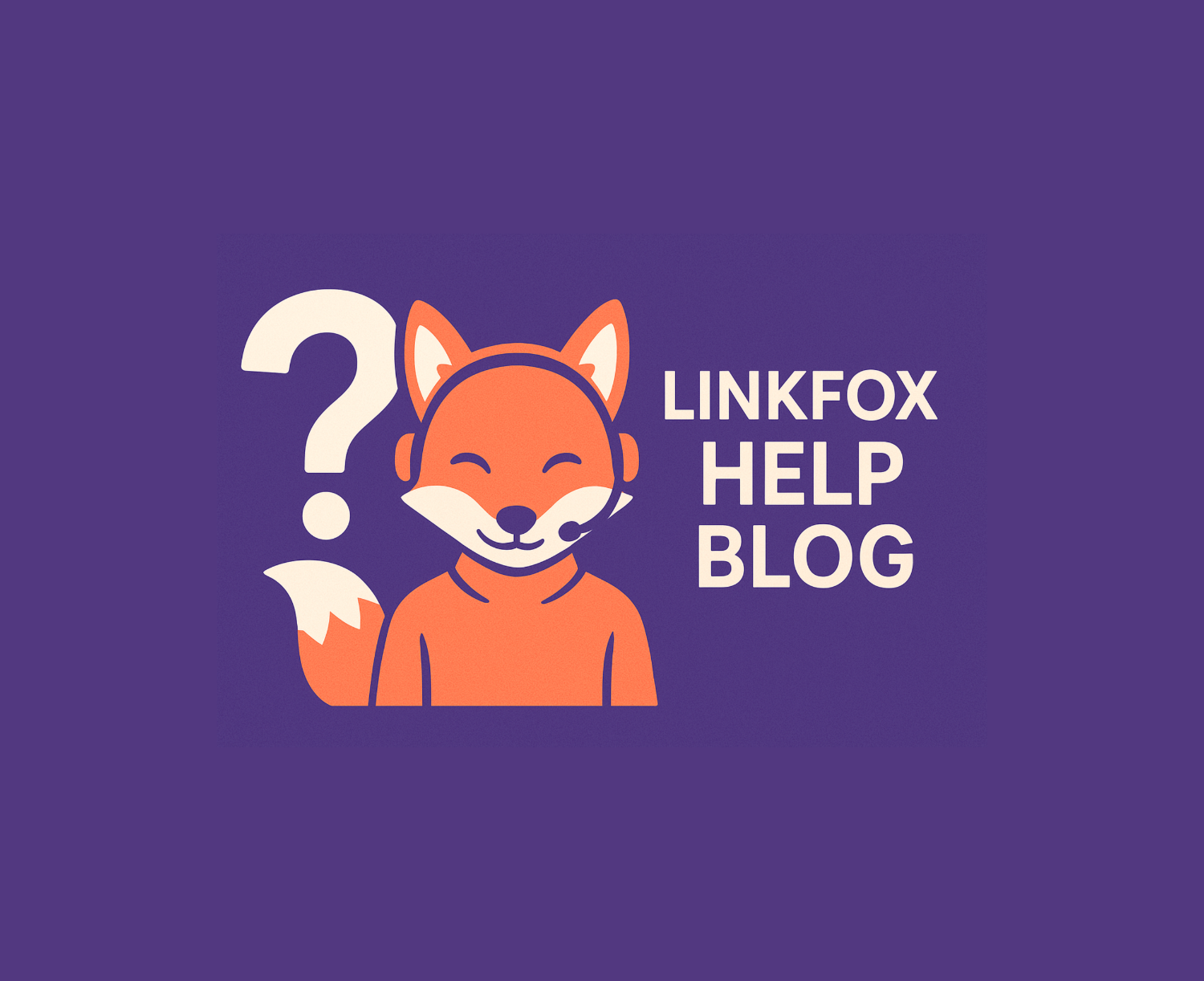Before you begin: 🛑 We strongly recommend using a subdomain (like links.mylinksite.com) for LinkFox. If you’re using a root domain (like mylinksite.com), and your provider doesn't support CNAMEs at the root — this guide is for you.
🧠 What’s This All About?
LinkFox needs a CNAME record to connect your domain. Some providers don’t allow CNAMEs on root domains, but Cloudflare does — using something called CNAME flattening. This guide shows you how to move your DNS over to Cloudflare so your root domain works seamlessly.
🧰 What You’ll Need
- Access to your domain registrar (GoDaddy, Namecheap, Google Domains, etc.)
- A free Cloudflare account → https://dash.cloudflare.com
📘 Step-by-Step: Moving DNS to Cloudflare
🔹 Step 1: Create Your Cloudflare Account
- Go to https://dash.cloudflare.com/sign-up
- Create a free account
- Once logged in, click “Add a Site”
- Enter your domain (e.g., mylinksite.com)
- Choose the Free Plan when prompted
🔹 Step 2: Copy Your Current DNS Records
Cloudflare will try to import your domain’s existing DNS records automatically.
✅ Double-check that:
- Your MX (email) records are there
- Any other key records (A, TXT, etc.) are listed
If something’s missing:
- Open your old registrar’s DNS settings
- Manually copy anything important into Cloudflare
⚠️ Do not delete MX records if you use email with your domain.
🔹 Step 3: Add the CNAME Record for LinkFox
Here’s the key step:
- Go to the DNS tab inside Cloudflare
- Click “Add Record”
- Use the following settings:
✅ Cloudflare will flatten this CNAME so it works at the root level.
🔹 Step 4: Update Nameservers at Your Registrar
Cloudflare will now give you 2 nameservers, something like:
- Log into your domain registrar
- Find your DNS or Nameserver settings
- Replace your current nameservers with the ones from Cloudflare
- Save your changes
🕓 Changes may take up to 24 hours, though it’s often much quicker.
🔹 Step 5: Confirm Activation
Once your nameservers update:
- You’ll get a confirmation email from Cloudflare
- Your domain will now be fully managed inside Cloudflare
- The root-level CNAME you created will now point to LinkFox correctly 🎉
✅ You’re Done!
You can now:
- Use your root domain (like mylinksite.com) with LinkFox
- Enjoy custom branding, full DNS control, and built-in security via Cloudflare
🛟 Common Questions
Q: Will my email still work? Yes — just make sure your MX records are copied into Cloudflare before switching nameservers.
Q: What if my site breaks or email stops working? Check your DNS settings in Cloudflare — make sure everything was copied correctly (especially A records, MX, and redirects).
Q: Is Cloudflare really free? Yes! Their Free Plan includes full DNS, CNAME flattening, and SSL — perfect for most users.
TL;DR
Move your DNS to Cloudflare → Add a CNAME pointing to linkfox.us → Switch nameservers → Your root domain now works with LinkFox! ⚡ Simple, secure, and no coding needed.