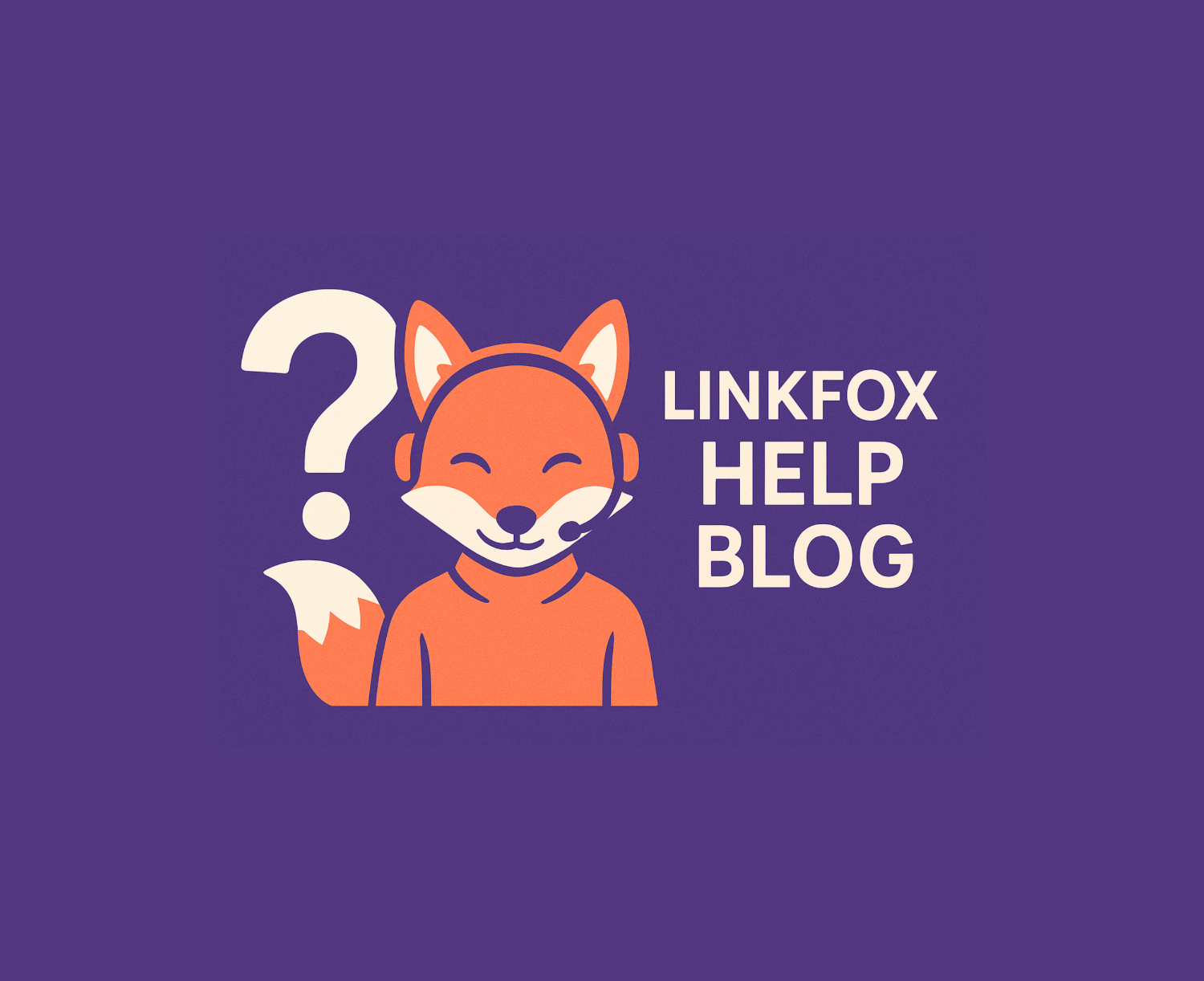Looking for a quick way to connect the real world to your digital one? With LinkFox QR Codes, you can instantly generate beautiful, branded codes that link to anything — your page, your product, a playlist, or even your Wi-Fi password. 🙌
Use them on posters, flyers, packaging, or screens — and give your audience access with just a scan.
🔹 Step 1: Open the QR Code Builder
- Log into linkfox.us
- In the left-hand sidebar, click QR Codes
- Hit + Create QR Code in the top right
Now let’s bring your QR vision to life 🔧
🔹 Step 2: Name & Organize
- Name your QR Code (e.g., MyFreeGuide)
- (Optional) Assign it to a project for better organization — handy if you’re managing multiple campaigns or clients
🔹 Step 3: Choose the Type of QR Code
You can link your QR code to just about anything! 🎯 Here are some supported types:
- 🔗 URL (most common — links to any website or page)
- 📞 Phone Call
- 💬 SMS or WhatsApp
- 🌐 Wi-Fi Network
- 🗺️ GPS Location
- 📅 Calendar Event
- 🪙 Cryptocurrency wallet
- 🧾 VCard / Business Card
- 💰 PayPal payment ...and more!
For this guide, we’ll focus on creating a URL-based QR Code.
🔹 Step 4: Design Your QR Code
This is where LinkFox shines — you’re not just making a QR code, you’re making your QR code. 🎨
🔗 Add Your Destination
Paste your URL or link — for example, a Google Drive file, eBook, or your LinkFox bio page.
✨ Style the QR Code
- QR Code Style: Choose dot, square, or other design patterns
- Inner/Outer Eye Styles: Customize the little “eye” boxes for scanning precision
- Colors & Gradients: Select solid or gradient colors that match your branding
- Logo Overlay: Add your logo right in the middle of the QR code Adjust logo size to keep it readable and stylish
- Adjust logo size to keep it readable and stylish
- Size & Margin: Set overall size and padding
- Error Correction: Choose how resilient your code is to wear/tear (higher = more logo coverage allowed)
You’ll see a live preview as you make changes — tweak it ‘til it’s perfect. ✅
🔹 Step 5: Activate & Share
Once you're happy with the design:
- Click Create — your QR code is now live and ready to scan!
- Choose how you want to use it: Download it as an image to use on posters, stickers, business cards, etc. Embed it directly on your site or digital materials using the auto-generated embed code
- Download it as an image to use on posters, stickers, business cards, etc.
- Embed it directly on your site or digital materials using the auto-generated embed code
🎯 Why Use LinkFox QR Codes?
- 🚀 Share your content instantly
- 💼 Great for events, physical marketing, or printed materials
- 🧠 Track engagement by pairing with short links or UTM parameters
- 🔒 Enhanced branding control with logos, colors, and themes
TL;DR
Log into LinkFox → QR Codes → + Create → Pick your type → Customize → Create & Download. You just made a custom-branded QR code in minutes. 📲🦊